Kali ini saya akan memberikan tutorial menambahkan musik dan merubah box nya
1. Silahkan klik disini
2.Pilih lagu sesuai keinginan
Pointnya karena disini saya akan memberitahukan bagaimana cara merubah box musik nya
nah...
setelah memilih lagu, langkah pertama yang kita lakukan adalah mengambil javascrip/HTML lagu tersebut
lihat gambar dibawah ini
Copy hanya bagian yang dilingkari merah
3. Sign in akun blogger
4.. Dashboard > Page Element/Tata Letak >
Add a Gadget/Tambah Gadget > HTML/Javascript
5.Copy-paste kode di bawah ini pada Text Dialog yang
muncul saat kamu memilih HTML/Javascript
<center>
<a href="http://intansaputry.blogspot.com/" target="_blank"><img src="http://dl8.glitter-graphics.net/pub/79/79238we6sb5xi3h.gif" border="0" alt="My Blog Music" /></a><br />
<br /><b>
<a target="_blank" title="My Blog Music" href="http://intansaputry.blogspot.com/">My Music</a></b><br />
<embed src="LINK LAGU KAMU" autostart="TRUE" loop="TRUE" width="1" height="1" align="CENTER"></embed></center>
<a href="http://intansaputry.blogspot.com/" target="_blank"><img src="http://dl8.glitter-graphics.net/pub/79/79238we6sb5xi3h.gif" border="0" alt="My Blog Music" /></a><br />
<br /><b>
<a target="_blank" title="My Blog Music" href="http://intansaputry.blogspot.com/">My Music</a></b><br />
<embed src="LINK LAGU KAMU" autostart="TRUE" loop="TRUE" width="1" height="1" align="CENTER"></embed></center>
<center>
<a href="http://intansaputry.blogspot.com/" target="_blank"><img src="http://dl4.glitter-graphics.net/pub/738/738304r69e6gwna9.gif" border="0" alt="My Blog Music" /></a><br />
<br /><b>
<a target="_blank" title="My Blog Music" href="http://intansaputry.blogspot.com/">My Music</a></b><br />
<embed src="LINK LAGU KAMU" autostart="TRUE" loop="TRUE" width="1" height="1" align="CENTER"></embed></center>
<a href="http://intansaputry.blogspot.com/" target="_blank"><img src="http://dl4.glitter-graphics.net/pub/738/738304r69e6gwna9.gif" border="0" alt="My Blog Music" /></a><br />
<br /><b>
<a target="_blank" title="My Blog Music" href="http://intansaputry.blogspot.com/">My Music</a></b><br />
<embed src="LINK LAGU KAMU" autostart="TRUE" loop="TRUE" width="1" height="1" align="CENTER"></embed></center>
<center>
<a href="http://intansaputry.blogspot.com/" target="_blank"><img src="http://dl3.glitter-graphics.net/pub/584/584703kaid42312g.gif" border="0" alt="My Blog Music" /></a><br />
<br /><b>
<a target="_blank" title="My Blog Music" href="http://intansaputry.blogspot.com/">My Music</a></b><br />
<embed src="LINK LAGU KAMU" autostart="TRUE" loop="TRUE" width="1" height="1" align="CENTER"></embed></center>
<a href="http://intansaputry.blogspot.com/" target="_blank"><img src="http://dl3.glitter-graphics.net/pub/584/584703kaid42312g.gif" border="0" alt="My Blog Music" /></a><br />
<br /><b>
<a target="_blank" title="My Blog Music" href="http://intansaputry.blogspot.com/">My Music</a></b><br />
<embed src="LINK LAGU KAMU" autostart="TRUE" loop="TRUE" width="1" height="1" align="CENTER"></embed></center>
<center>
<a href="http://intansaputry.blogspot.com/" target="_blank"><img src="http://dl3.glitter-graphics.net/pub/1296/1296733zp6m2hotbs.gif" border="0" alt="My Blog Music" /></a><br />
<br /><b>
<a target="_blank" title="My Blog Music" href="http://intansaputry.blogspot.com/">My Music</a></b><br />
<embed src="LINK LAGU KAMU" autostart="TRUE" loop="TRUE" width="1" height="1" align="CENTER"></embed></center>
<a href="http://intansaputry.blogspot.com/" target="_blank"><img src="http://dl3.glitter-graphics.net/pub/1296/1296733zp6m2hotbs.gif" border="0" alt="My Blog Music" /></a><br />
<br /><b>
<a target="_blank" title="My Blog Music" href="http://intansaputry.blogspot.com/">My Music</a></b><br />
<embed src="LINK LAGU KAMU" autostart="TRUE" loop="TRUE" width="1" height="1" align="CENTER"></embed></center>
<center>
<a href="http://intansaputry.blogspot.com/" target="_blank"><img src="http://dl10.glitter-graphics.net/pub/1402/1402690fr8tuaxtvu.gif" border="0" alt="My Blog Music" /></a><br />
<br /><b>
<a target="_blank" title="My Blog Music" href="http://intansaputry.blogspot.com/">My Music</a></b><br />
<embed src="LINK LAGU KAMU" autostart="TRUE" loop="TRUE" width="1" height="1" align="CENTER"></embed></center>
<a href="http://intansaputry.blogspot.com/" target="_blank"><img src="http://dl10.glitter-graphics.net/pub/1402/1402690fr8tuaxtvu.gif" border="0" alt="My Blog Music" /></a><br />
<br /><b>
<a target="_blank" title="My Blog Music" href="http://intansaputry.blogspot.com/">My Music</a></b><br />
<embed src="LINK LAGU KAMU" autostart="TRUE" loop="TRUE" width="1" height="1" align="CENTER"></embed></center>
<center>
<a href="http://intansaputry.blogspot.com/" target="_blank"><img src="http://dl8.glitter-graphics.net/pub/600/600338bbyeg6qjju.gif" border="0" alt="My Blog Music" /></a><br />
<br /><b>
<a target="_blank" title="My Blog Music" href="http://intansaputry.blogspot.com/">My Music</a></b><br />
<embed src="LINK LAGU KAMU" autostart="TRUE" loop="TRUE" width="1" height="1" align="CENTER"></embed></center>
<a href="http://intansaputry.blogspot.com/" target="_blank"><img src="http://dl8.glitter-graphics.net/pub/600/600338bbyeg6qjju.gif" border="0" alt="My Blog Music" /></a><br />
<br /><b>
<a target="_blank" title="My Blog Music" href="http://intansaputry.blogspot.com/">My Music</a></b><br />
<embed src="LINK LAGU KAMU" autostart="TRUE" loop="TRUE" width="1" height="1" align="CENTER"></embed></center>
<center>
<a href="http://intansaputry.blogspot.com/" target="_blank"><img src="http://dl10.glitter-graphics.net/pub/1785/1785770pqmv5pc8tv.gif" border="0" alt="My Blog Music" /></a><br />
<br /><b>
<a target="_blank" title="My Blog Music" href="http://intansaputry.blogspot.com/">My Music</a></b><br />
<embed src="LINK LAGU KAMU" autostart="TRUE" loop="TRUE" width="1" height="1" align="CENTER"></embed></center>
<a href="http://intansaputry.blogspot.com/" target="_blank"><img src="http://dl10.glitter-graphics.net/pub/1785/1785770pqmv5pc8tv.gif" border="0" alt="My Blog Music" /></a><br />
<br /><b>
<a target="_blank" title="My Blog Music" href="http://intansaputry.blogspot.com/">My Music</a></b><br />
<embed src="LINK LAGU KAMU" autostart="TRUE" loop="TRUE" width="1" height="1" align="CENTER"></embed></center>
6. Kalian ubah bacaan "LINK LAGU KAMU" dengan javascript/HTML yg sudah kita pilih/seleksi ( yg didlm kotak merah )
7.simpan dan lihat hasilnya :)
selamat mencoba dan semoga berhasil teman - teman :)
Sumber posting dari kedua blog









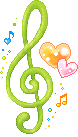
No comments:
Post a Comment